Product Description
Please note that an external speaker is required as the ANC-Mini does not have a built-in speaker of its own.
Due to the input and output jacks being so close together, only speakers with a cable such as our Mini Retro Speaker are recommended for use with the ANC-Mini.
Speakers with a fixed jack that sticks out of one side of the speaker may have clearance issues with the input jack.
Additionally, since the ANC-Mini requires the ghost box to be set to a fixed volume level, a speaker with its own volume control may be desirable.
How to use:
- Connect the audio output from the spirit box (i.e. headphone port) to the Audio Input of the ANC-Mini. For the P-SB7 and P-SB11, the audio output is labelled as “SPOUT”.
- Connect your speaker to the Audio Output of the ANC-Mini. Note that an external speaker is required as the ANC-Mini does not have a built-in speaker of its own.
- Switch on your ghost box and set it to the correct volume level. For P-SB7 revisions 4 or earlier (Blue Display), set the volume to 30. For P-SB7 revisions 5 or later (Red Display), set the volume to 20. Other models and devices may need to be tested to find the correct volume level.
- Switch the ANC-Mini on using the ON/OFF slider. You should now hear the audio from the ghost box passing through the ANC-Mini to the connected speaker.
- To reduce noise, press the RED/DECREASE button until the desired amount of noise is removed. To increase noise, press the GREEN/INCREASE button.
- To reset the ANC-Mini, press the RED & GREEN buttons simultaneously for about two seconds.















What others are saying
There are no contributions yet.